Cardboard Footswitch
DIY MIDI Controller for iPhone
Discover new possibilities thanks to a simple solution.
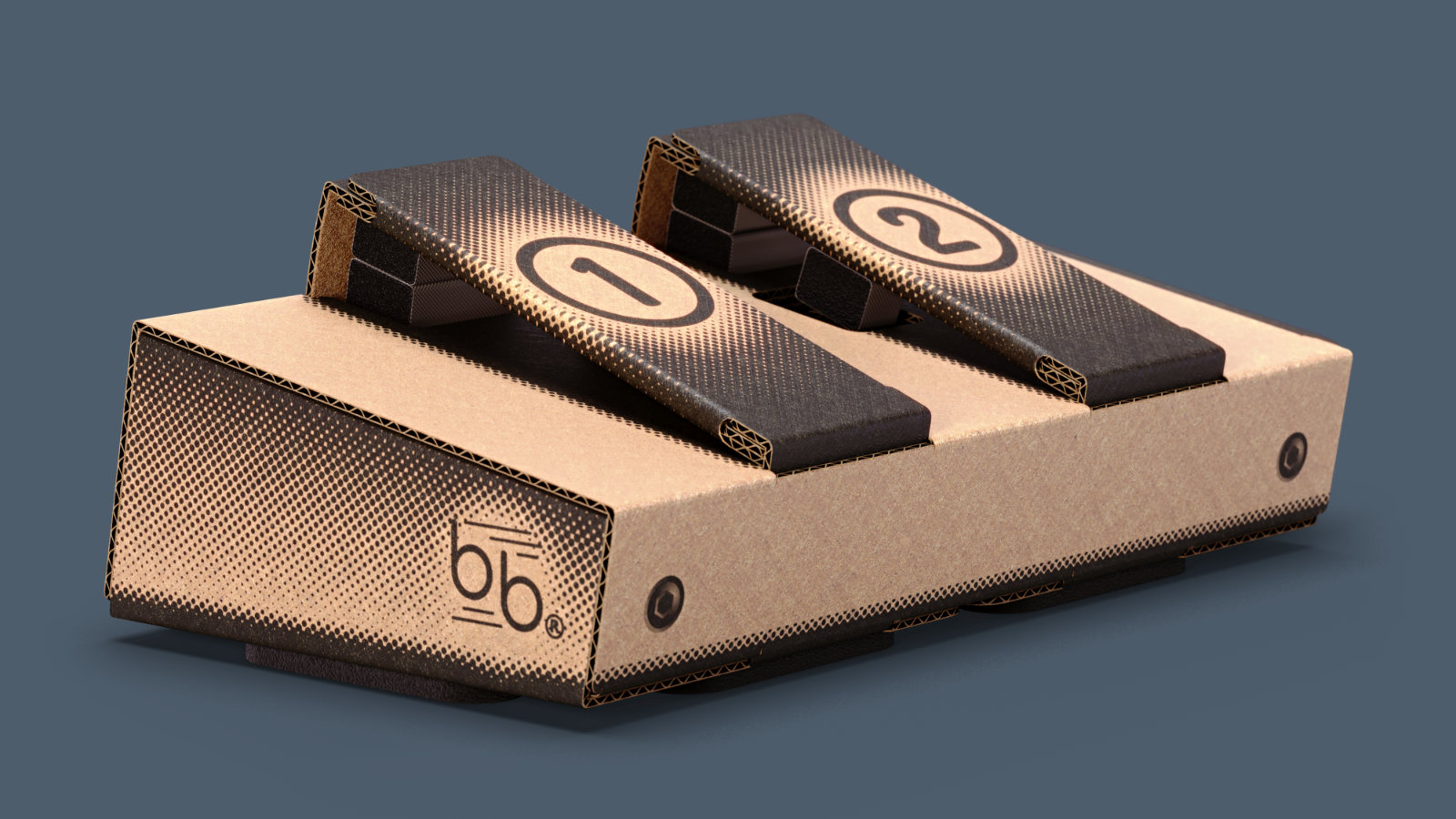
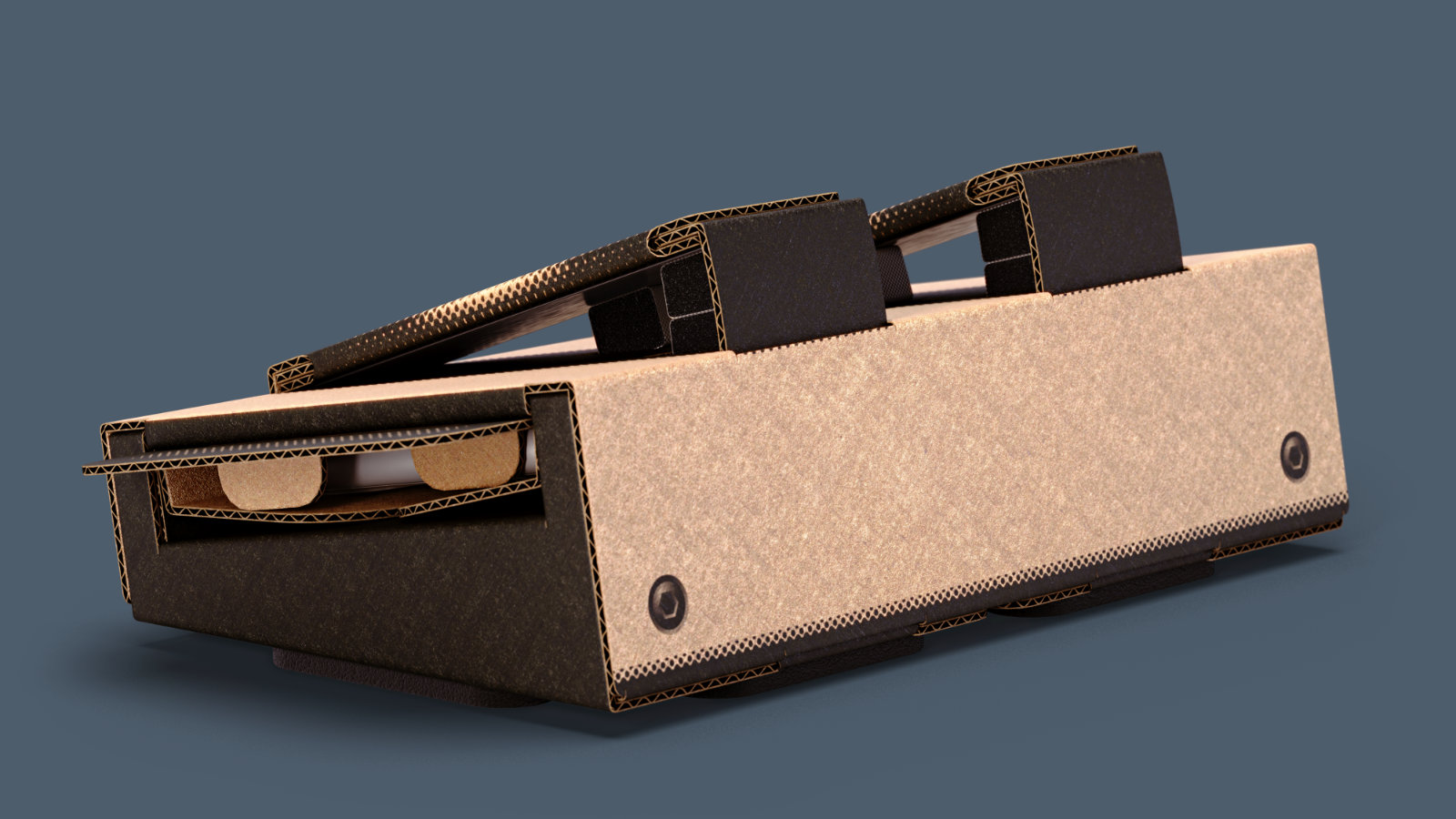
Control MIDI with your iPhone
If you produce your own music at home, you may already have too many MIDI controllers on your desk.
You may need your hands to play an instrument or tweak other controls, so just use your feet!
The MIDI Foodswitch gives you full versatility, has two buttons that can be used to toggle devices on or off, trigger loops, or whatever else you can think of.
And this Footswitch is really special
Your iPhone and the Cardboard Footswitch app are the heart of the device, and the cardboard pedal lets you control the effect.
The pedal design is very reliable and strong, it works flawlessly.
Durability? No worries.
The Cardboard Footswitch is iPhone compatible and can be a great way to revive your older model.
The app is supported by all phones from the first generation SE model, and the pedal has a specially adapted tray for this and all subsequent iPhone models.
Cardboard Footswitch Certified Kit
The details determine the quality
If you want to assemble a cardboard pedal quickly and precisely, buy a ready kit. It includes a set of ready, cut cardboard boxes with all the accessories necessary to build up the pedal, as well as all the knowledge that we have gathered while working on cardboard pedals: our recommendations and tips for use.
Livraison: 2-4 jours ouvrables
(gratuite pour les pays de l’UE)
DIY Template
You can also download the design files below for free and follow the instructions to make the pedal yourself.
You will need a cardboard box, knife or scissors, and about 15 minutes.
You can always paint it if the current color does not appeal to you. The best option is to use acrylic based spray paint. Make sure to test the paint on a different piece of cardboard before painting the pedal, and do it outside to avoid unnecessary cleaning!
Step-by-step instructions
To make the assembly easier, all the steps in the manual are illustrated in color.
Let us know if you notice any issues during the assembly process.
MIDI Footswitch app
Specification:
- MIDI Output Settings
- Canal MIDI
- Type de message MIDI
- Control Change (CC)
- Note On/Off
- System Real-Time (Start, Stop, Continue)
- Plage de sortie MIDI
- Boutons modes : Modifier / Momentanée
- MIDI Connections
- Bluetooth
- Wi-Fi
Once you’ve assembled the cardboard pedal, that’s almost it.
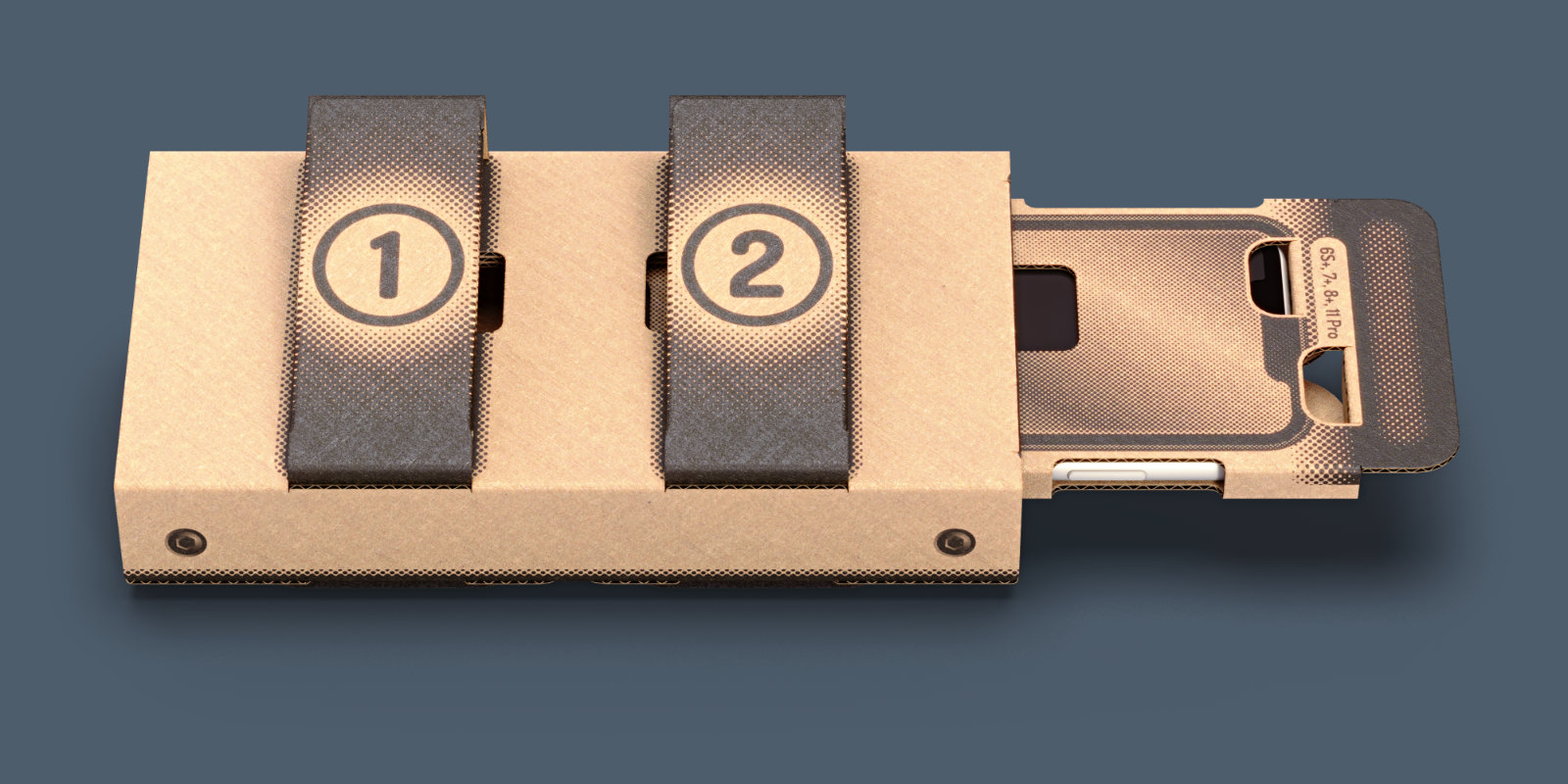
Now you just have to add an iPhone.
- Start the MIDI Footswitch app.
- Connect it with MacOS* via Wi-Fi or Bluetooth according to the guide in the application.
- Place the iPhone in the tray with the screen on, and insert the tray into the pocket in the pedal with the screen facing up.
* For Windows PCs we recommend using a compatible solution: rtpMIDI
This way you have a fully functional, inexpensive MIDI footswitch that will add dynamic effects to your instruments that you may not have been able to achieve before.
Try our Cardboard Footswitch today.
Livraison: 2-4 jours ouvrables
(gratuite pour les pays de l’UE)
If you need more MIDI control then also use our Cardboard Expression Pedal – you may discover that you can use a MIDI foot controller to do things that you never considered before.
